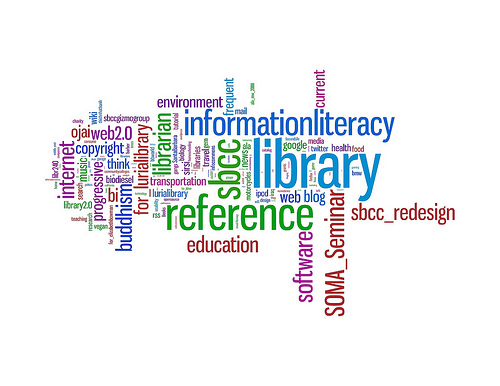Where Am I? - Internet Basics
3. Browsers
3.14. Site Searches
Some web sites have thousands of pages within their site. For example, Wikimedia Commons has a database of over 20,174,614 media files. These sites will have search boxes that search within the site itself. The search process is the same: use keywords or advanced search techniques to narrow your search.
Large websites will also have tabs, links and other ways to get to various pages. If you are new to the home page of a website, it is a good idea to try clicking around on the page. Images, words and headers can all contain hyperlinks that will take you to the referenced information.
Although it is less common now than it was a few years ago, on some websites you may see a tag cloud. This is a visual respresentation of some of the words that have been used to tag metadata for the purposes of searching. The size and colour of the words can indicate their importance or how often they are accessed by other people (trending). You can usually click on a word in a tag cloud and go to the relevant web page or to a list of pages which contain the selected word.