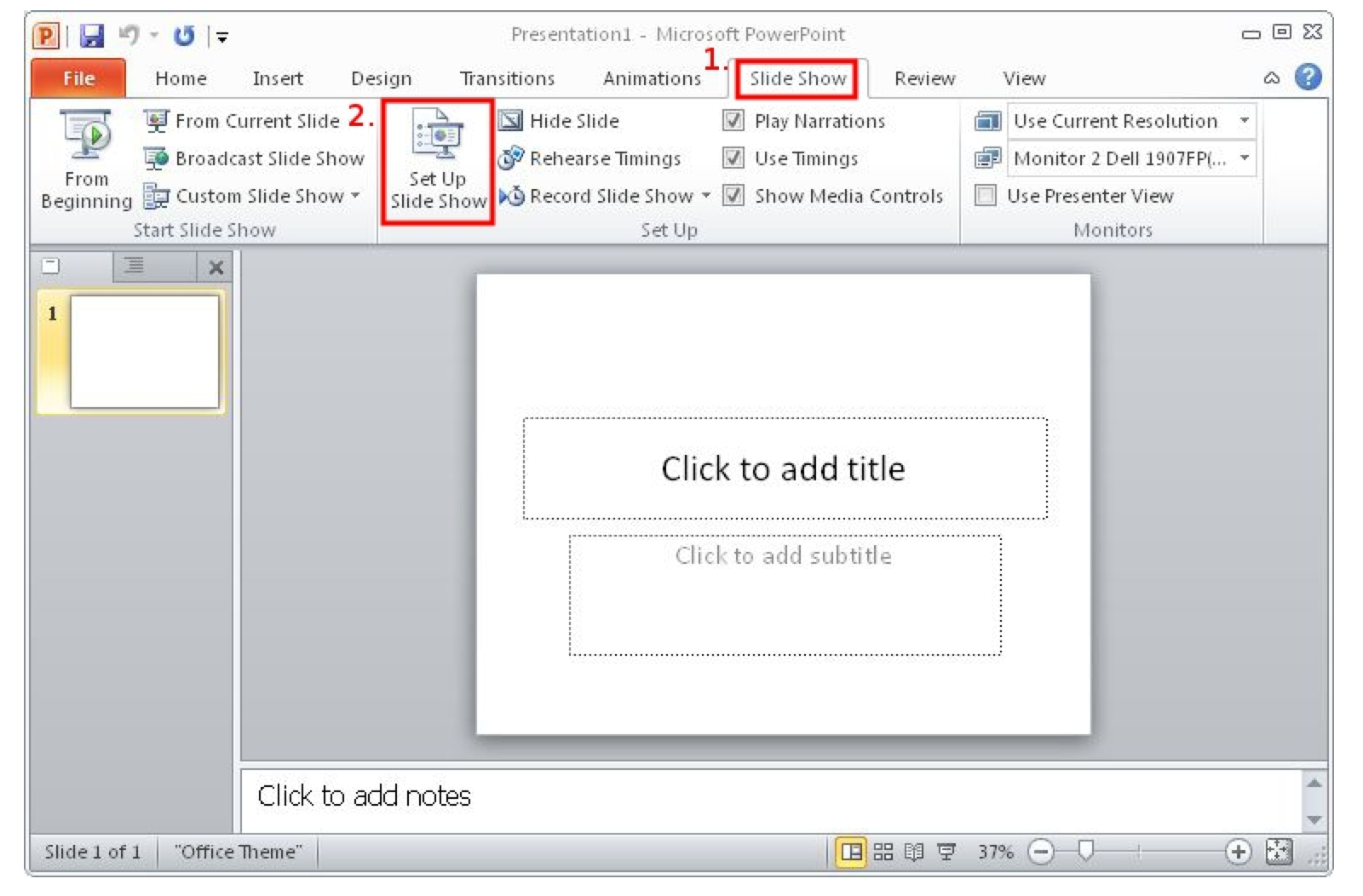Guide: Seting up a laptop computer to run a slide show on a projector
2. How to setup PowerPoint with a projector
To configure Microsoft PowerPoint to work with a projector in presentation mode, follow these steps:
Open PowerPoint and select Slide Show from the menu at the top, then select the Set Up Show option. If you are on a laptop, press the Fn key and F8 key simultaneously to enable your laptop's secondary video output.