11. Step Eight: Communicate, Communicate, Communicate
11.6. Managing Online Discussion
Whole books have been written on this topic (see Salmon, 2000, Paloff and Pratt, 2007; Harasim, 2017) and this is discussed in detail. However, there are some basic guidelines to follow.
Threaded DiscussionsUse the threaded discussion forum facility in the LMS (in some LMSs the instructor has to choose to switch this on).
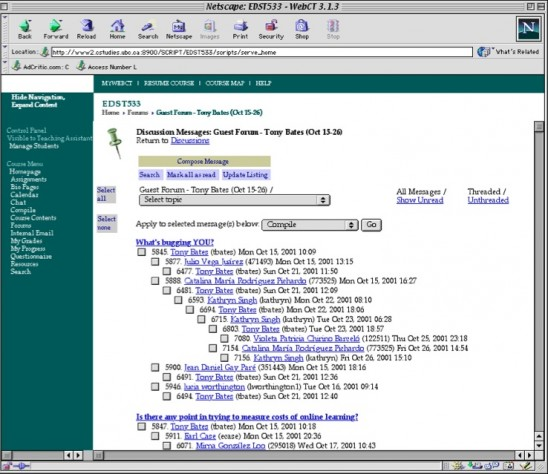
Although LMSs are losing some of their original appeal, with more and more instructors using WordPress or other content management systems, I like to use the LMS forum discussion tool because I can organize the discussion by separate topics (a forum for each topic).
In a threaded discussion, a student comment on someone else’s post on a topic is posted next to the post, allowing either the student making the original post or other students to respond to the comment. This way a ‘thread’ of comments linked to a specific topic can be followed. A well chosen topic or sub-topic will often have ten or more threaded comments, and the instructor can tell at a glance which topics have gained ‘traction’.
The alternative, comments posted in time order, as in comments on a blog, for instance, make it difficult to follow a thread of an argument. Also I like to keep a least some of the discussion ‘private’, just between me and the students on the course, as I am using the discussion forum to identify areas of misunderstanding and to develop skills such as critical thinking and clear communication.
Be There!By that I mean ensure that students are aware of your regular online presence. This means monitoring the discussions on a regular basis, and occasionally intervening when appropriate, without hogging the discussion.
For more guidance on handling online communication with students, take a look particularly at the books by Gilly Salmon, Rena Paloff and Keith Pratt, and Linda Harasim in the references below.
